Genesis NFTs
Genesis Series 1 and Series 2 NFTs once acquired under the ETH chain were migrated onto the Base chain, Pre-TGE.
For anyone who holds these NFTs no actions were required from the NFT holders in order for the migration to take place. The Genesis NFTs can be viewed online by following these steps:
Log into website https://app.wlth.xyz/
Select Portfolio tab from the main header https://app.wlth.xyz/portfolio
Scroll down the page to see Gen NFTs tab
Click on Gen NFTs to view your holdings https://app.wlth.xyz/portfolio#genesisNfts
Alternatively if you wish to view these in your web3 wallet e.g. Metamask then follow these steps:
Go to https://basescan.org/
Copy and paste your wallet address that holds the Genesis NFT in the search bar
Scroll down to click on the ERC721 tab
You should see a transaction for the Genesis NFT
Click on the transaction in order to acquire the Contract Address as well as, the Token ID
Once you have this information, add it to your wallet under the NFTs section. You should see an option to ‘Import NFT’ where you can then enter and save the information that will make your Genesis NFT visible in your wallet.
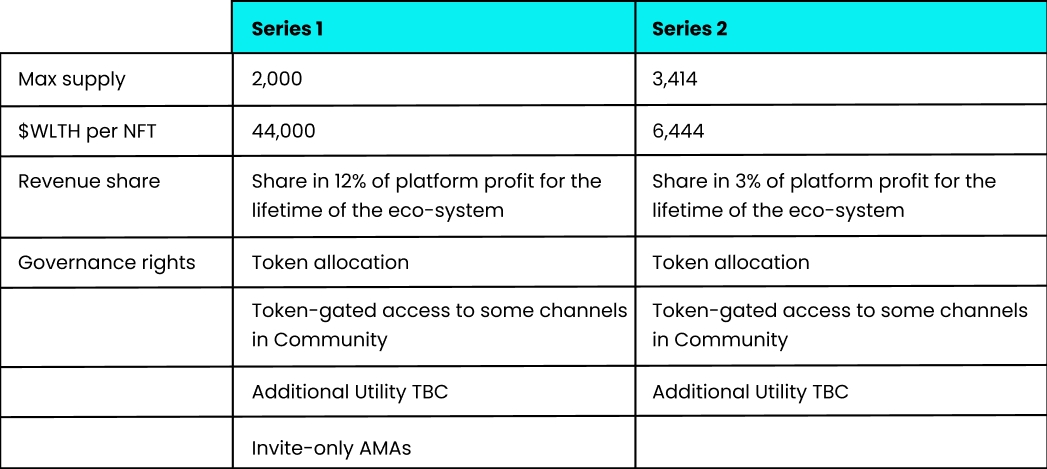
Genesis NFTs – Claim Vested Tokens
Log into website https://app.wlth.xyz/
Select Portfolio tab from the main header https://app.wlth.xyz/portfolio
Scroll down the page to see Gen NFTs tab
Click on Gen NFTs to view your holdings https://app.wlth.xyz/portfolio#genesisNfts
Scroll down the page to view your allocated tokens. Here it will display how many tokens are unvested, how many tokens have vested, how many have been claimed and how many are ready to claim.
The claim button will be lit up if you are able to claim any allocation. To do this click the claim button.
This will prompt a transaction approval in your wallet. Approve the transaction making sure to check the gas fees prior to accepting.
You have then successfully claimed your tokens that will be visible in your wallet.
How to check $WLTH tokens from Genesis NFTs
You can do this by:
Find the tokenID of the NFT you wish to purchase (this will be shown in the metadata of the NFT in the marketplace)
Go to this page in the app: Community > Treasury > Genesis NFTs
Select which Series of Gen NFT you wish to check
Enter the tokenID of the NFT and you can see the quantity of WLTH tokens still unvested and/or unclaimed
Note: Tokens can be claimed at once without penalty, always check before purchasing.
Genesis NFT Series 1: 0x51dA71fCFe737115754aCFBa9A20d4C98aB9c900
Genesis NFT Series 2: 0x9Ba8d198B0450Ee50A1f55d6eD7E904e171A0408
Last updated
